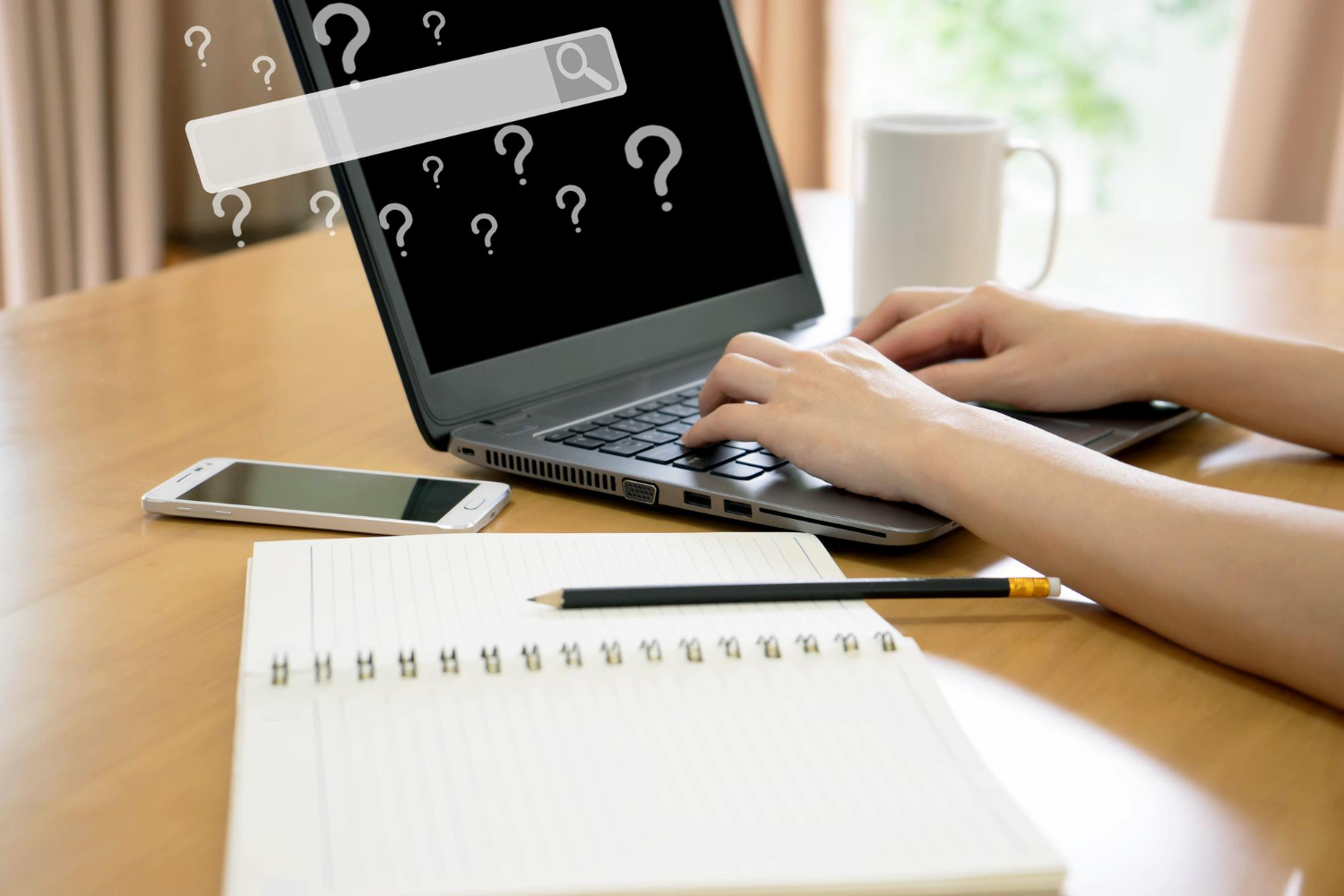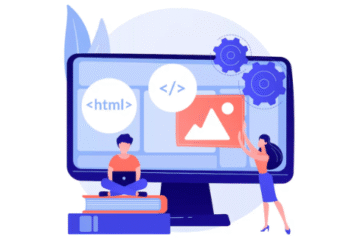Managing quizzes on LearnDash often requires a walk on a fine rope between functionality and frustration. Whether it be limited quiz options or a lack of exciting features, those barriers hold you back from providing the best learning experience. The quizzes you create must not only engage and challenge learners but also give you insightful data about their progress. Still, the default LearnDash options might feel a bit restrictive.
That’s where the right LearnDash quiz plugins come into play! Add new plugins and features to transform your quizzes into dynamic learning experiences that capture and motivate your students. From advanced LearnDash quiz builder to engaging gamification, these plugins will address your specific problems and take your quizzes to a whole new level. Let’s check out the top 9 awesome LearnDash quiz plugins that can take your e-learning to new heights!
Top 9 LearnDash quiz plugins for you
Let us find out more about the 9 best quiz plugins that will revolutionize your LearnDash online courses, whether it’s implementing quizzes, awarding certificates, or gamifying learning. Here are nine plugins that ensure all these needs are met while keeping students excited about the learning process.
- Quiz Maker
Quiz Maker is a versatile WordPress plugin designed for creating advanced quizzes with ease. The types of questions the plugin supports in a quiz include multiple choices, text inputs, and matching. Its suitability for personality tests, knowledge exams, or surveys makes it more widely applied for usage within a LearnDash site.
Key Features:
- Multiple question types (e.g., MCQ, text, number, matching)
- Unlimited quizzes and questions
- Randomize questions/answers
- Quiz timer and pass/fail settings
Pros:
- User-friendly interface
- Customizable quizzes that support media, including images and video.
- Supports personality quizzes and surveys
Cons:
- Limited form customization in the free version
Price:
Free version: Available with basic features
Pro version: Starts at $49 (one-time payment)
- Quiz and Survey Master (QSM)
Quiz and Survey Master is a plugin that helps one develop quizzes, surveys, and forms with an easy drag-and-drop editor. It suits a massive range of purposes-from fun trivia quizzes to in-depth market research surveys. QSM integrates well into marketing tools to capture leads and provide detailed analytics through add-ons.
Key Features:
- Unlimited quizzes and questions in multiple formats.
- Includes advanced question types like matching pairs and radio grids.
- Fully customizable styles for quizzes and questions.
- Score-based custom results with personalized messages.
- Built-in lead generation and integration with Mailchimp, and Zapier.
Pros:
- Simple drag-and-drop interface
- Wide range of question types
- Customizable results and email templates
- Good integration with marketing tools
Cons:
- The free version does not include detailed reporting and analytics.
Pricing:
Free: Basic quiz and survey creation.
Pro version: Starts at $149.
- Multiple Certificates Pro for LearnDash
Multiple Certificates Pro for LearnDash improves the platform by enabling the issuance of personalized certificates for various achievements in quizzes and courses. This plugin empowers educators to assign multiple certificates for lessons, courses, quizzes, and even groups, making learning more engaging by recognizing individual skills or milestones.
It allows for the automatic email delivery of certificates to learners. If you want to customize this plugin further for your e-learning platform, you can easily do so with the LearnDash development.
Key Features:
- Issues multiple certificates for individual courses, lessons, quizzes, or groups.
- It automates the email delivery of certificates once a course quiz is completed.
- Personalize email content with student names, course titles, etc.
- Supports group-based certification for collective achievements.
Pros:
- Tailored quiz certificate issuance boosts student motivation.
- Automatic email notifications save administrative time.
- Supports lesson-level certificates for enhanced learning recognition.
- User-friendly interface for certificate management.
Pricing: Starts at $80.
- GamiPress
The GamiPress is an incredible gamification plugin suited especially for LearnDash users. It offers you the opportunity to enrich online courses by giving points, achievements, and badges with ranks for learners. With this plugin, you can award incentives in terms of engaging activities by students and, eventually, the completion of courses.
GamiPress enables the rewards of students for various activities, such as the completion of lessons or reading course material, thereby creating an interesting and engaging learning experience for them.
Key Features:
- Defines unlimited point types, achievements, and ranks.
- Automates points awards and deductions for user activities.
- Sets time-based achievement requirements.
- Allows social sharing of achievements and ranks.
- Provides customizable email notifications for rewards.
Pros:
- Highly flexible and customizable, catering to a wide array of use cases.
- Extensive library of add-ons.
- Supports WordPress REST API and GDPR compliance.
Cons:
- Complex setup for advanced configurations may require some learning curve.
Pricing:
Free Version: Available with essential features.
Pro Version: Available at &199.
- LearnDash Advanced Quizzes
The LearnDash Advanced Quizzes add-on helps better the overall default LearnDash quizzes by introducing more question types, time limits, and negative markings, thus offering more advanced scoring ability. It also enables saving students’ quiz attempts to be resumed later and, thus, makes it possible for a more flexible and engaging learning situation.
Key Features:
- Allows students to save their progress and return to quizzes later.
- Deduct points for incorrect answers, making quizzes more challenging.
- Customizes time limits based on difficulty
- Quiz Availability: Controls availability by setting start and end times.
- New Question Types: Jumbled Sentence, Swipe, Calculated Formula, Drag and Fill, and Audio Questions.
Pros:
- Provides interactive question types.
- Offers flexible point and time management.
- The Save and Resume feature is particularly advantageous for lengthy quizzes.
Cons:
- Requires some setup to customize and configure advanced quiz options
- Best suited for users familiar with LearnDash’s existing quiz functionality
Pricing: Single Site License: $99/year
- Thrive Quiz
Thrive Quiz Builder is a smart WordPress quiz creation tool that can increase user engagement, which results in boosting generation leads. This plugin offers different varieties of quizzes, an advanced branching logic feature, personalized results, and even A/B testing. Its drag-and-drop features ensure it is highly user-friendly.
If you find this overwhelming, a LearnDash developer can help you seamlessly integrate LearnDash Quiz Builder into your online courses. Ensuring that you create an engaging and effective learning experience for your students.
Key Features:
- Serve as lead magnets by gathering email addresses in exchange for quiz results.
- Customize the quiz flow according to the user’s previous answers.
- Convert quizzes into lead generation tools with built-in email opt-in forms.
- Deliver personalized quiz outcomes based on user responses.
- Utilize analytics for insights into user behavior, and quiz performance.
Pros:
- Highly customizable with drag-and-drop simplicity.
- Boosts engagement, lead generation, and audience segmentation.
- Advanced features: branching, tagging, A/B testing.
- Mobile-friendly design for all device compatibility.
Cons:
- Thrive Quiz Builder has many features, which can be confusing for new users.
- It’s cheaper to buy Thrive Quiz Builder as part of the Thrive Suite than by itself.
Pricing: Standalone License: $99/year (for 1 site).
- Formidable Forms
Formidable Forms is a powerful form builder tailored to boost LearnDash’s functionality. It allows course creators to create a wide variety of interactive forms that can significantly enrich the learning experience.
From simple quizzes to complex surveys and registration forms, Formidable Forms makes it easy to gather valuable data and engage students in innovative ways.
Key Features:
- Drag-and-drop interface for complex forms.
- Converts from submissions into dynamic content.
- Builds interactive forms with conditional fields and advanced calculations.
- Collect multiple data sets.
- Builds long forms across multiple pages.
- Connects with email marketing platforms, CRMs, and payment gateways.
Pros:
- Flexible for advanced forms and applications.
- Integrated “Views” feature for front-end content transformation.
- It supports advanced calculations, dynamic fields, and conditional logic.
Cons:
- Overwhelming features for beginners.
- High learning curve due to advanced capabilities.
Pricing: Basic Plan: $39.50/year (for 1 site)
- Quiz Cat – WordPress Quiz Plugin
The Quiz Cat plugin is a flexible WordPress plugin developed to construct engaging quizzes mainly for LearnDash users. It is easy for course creators to create challenges in their quizzes for learners who respond to the quizzes through active interaction; hence, they make the learning process more engaging and lively.
Key Features:
- Intuitive drag-and-drop interface for quick quiz creation.
- It supports knowledge tests, trivia quizzes, and viral personality quizzes.
- Customizes quizzes with settings for answer explanations, social sharing buttons, and question shuffling.
- Captures user emails post-quiz completion and integrates with email marketing platforms.
- Tracks quiz performance with detailed analytics and exports results to spreadsheets.
Pros:
- Ideal for beginners
- Drives engagement and boosts social shares
- It integrates seamlessly with email marketing and CRM systems.
- Lightweight, won’t slow down site
Cons:
- Limited customization options.
- The premium version offers advanced features like weighted quizzes and analytics.
Pricing:
Free Version: Basic quiz-building features
Premium Plan: Basic at $69.
- Watu Quiz
Watu Quiz is a comprehensive WordPress plugin designed for creating quizzes, surveys, and exams. It is highly user-friendly, and suitable for multiple applications both for educational and marketing purposes. The plugin gives instant feedback from quiz results, making it ideal for both casual users and professionals.
Key Features:
- Simple interface for creating quizzes, surveys, tests, and polls.
- Shows results and grading options post-quizzes completion.
- Allows category addition, randomization, and quiz scheduling.
- Allows for the import and export of questions and results via CSV files.
- Designed for mobile devices for a smooth user experience.
- Allows social media sharing of results.
Pros:
- Highly customizable for various quizzes and exams.
- Simple setup process with demo quiz available.
- Mobile-friendly interface for user engagement.
- Active support and regular updates.
Cons:
- Initial setup may require some technical knowledge for integration with other plugins.
Pricing:
Free Version: Offers basic quiz functionalities.
Watu PRO, the premium version, is available for $47.
Conclusion
Quizzes have to be some of the best ways to interact with your audience to keep them coming back for more. Whether you’re looking to create quick knowledge checks or just fun personality quizzes, the LearnDash quiz plugins we’ve discussed above have something for everybody!
Now is the perfect time to enhance your online courses. Imagine your students not only learning but also enjoying the process! With the right quiz plugin, you can turn a standard course into an interactive experience that sparks curiosity and encourages sharing.
Make learning fun and memorable! Dive into these LearnDash quiz plugins, and see how a little bit of interactivity can make a big difference. Go ahead and give it a try!